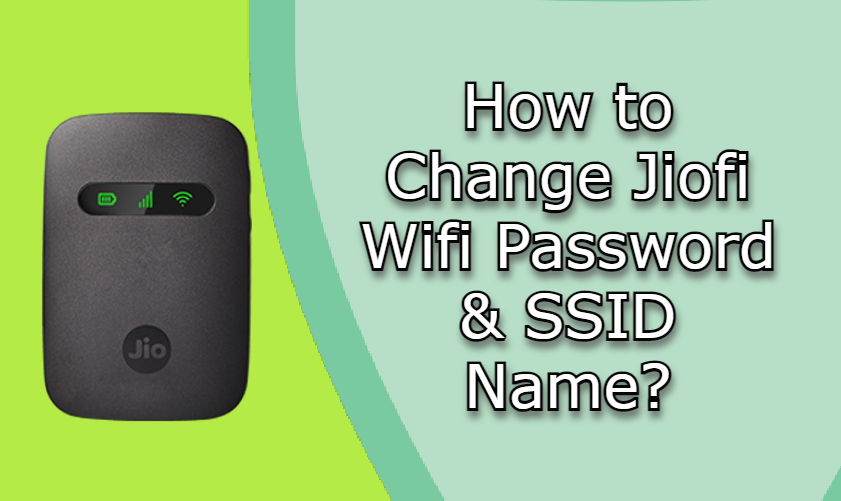Jiofi Password Change: Reliance Jio offers different broadband plans for the users according to the requirement. Their compact portable router uses a Jio SIM. Customers can connect with other devices like Smartphones, tablets, PC and etc. you can easily configure Jio fiber Routers with the My Jio app. Reliance Jio offers different broadband plans with its data packages as per your requirement. You can easily take these Wifi Routers from its official stores and Reliance Retail stores. In this post, we provide the steps of how to change the Jiofi router password through its app and its official website.
A Single Portable Routers connect with multiple devices simultaneously to give complete security to the users. You can Change your Jiofi Password easily to remain secure in your connection. You will get the default username and password for router connection written at the backside of the package box. Using this you can instantly change your username and password to avoid being hacked by hackers. If you forgot your JioFi password, you could quickly get back to me with just simple steps. Let’s see how to change the JioFi password through its official website other ways.
Check: Jiofi.local.html login Download MX Takatak for PC Windows
How to Jiofi Password Change via the website?
Follow the below steps to change the password of the JioFi Router through its official website.
- To change the password of the Jiofi Wifi Router, you have to connect your device (PC/laptop) with the JioFi hotspot.
- Now, you have to open your chrome browser and search for http://jiofi.local.html or http://192.168.225.1
- Open the website and click on the Login option in the top right corner.
- Tap on the login button by entering the username and password as an “administrator”.
- After login into the account, you have to click on Network > Wi-Fi Configuration > Secure key.
- Now, you can easily change the password and then click on apply button.
These are the simple steps to change your Jiofi Wifi password using a web browser.
Jiofi Password Change Via the MyJio Mobile App?
If you want to change your Jiofi Password, you first have to download the My Jio app from the Google play store app and the apple store. Follow the below steps to change your password using the MyJio app.
- Foremost, you need to connect to JioFi Router and open the MyJio app on your smartphone. Go to my device section, which is present at the bottom of the screen.
- Go to settings and select the “Change Password” below the SSID. If you are unknown your SSID, you can access information under the battery inside the router.
- Enter your new password and select “Submit.”
This has to be done to ensure your connection is secure and safe. You can also change the name of your network, which is usually the model number of the device.
How to Change JioFi’s Network Name?
If you want to change the network name of your JioFi network, you need to follow the step carefully.
- To change the Network connection, you need to click on Network > Wi-Fi Configuration.
- You can change the Network Name (SSID) field.
- Now, you can change the name and click save.
If you face any problem, you can reconnect the JioFi device if it does not change the name automatically. To make sure your password is more secure, you have to go to User Management then click on Account Management. Please enter your new username and passwords to confirm and click save to save it.
Final Words:
The above guide is helpful if you don’t know how to change your JioFi username and password. I hope this post is useful to you to know Jiofi Password Change. Feel free to comment if you get any doubts about the above steps. Thanks for your visit guys.
Related Searches:
- Jiofi password change app download,
- how to reset Jiofi,
- Jio dongle password change,
- how to change Jiofi password in pc,
- reset the Jiofi password if forgotten,
- how to change the Jiofi password without connecting.